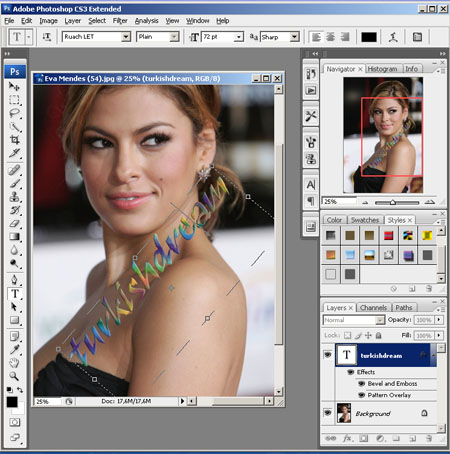When you’re leaving the workstation
it’s always a good idea to lock the computer to protect the documents
and files from prying eyes. Eusing Maze Lock is a small program that
brings a new level of protection to the computer.
The app has a simple interface that makes figuring out what the program can do an extremely easy task.
Thus, instead of the regular password-based lock, you can lock the computer with a maze, similar to those found on smartphones.
The pattern can be reset at any time, but you need to provide the right combination before being allowed to do so. The grid may have nine, sixteen or twenty-five dots that you can connect. Based on these, you can create combinations with an increased difficulty.

You may fiddle with several settings. For instance, the app can lock Windows automatically at system startup or after a certain number of minutes that the computer has spent idle. It’s also possible to decide when the app turns off the monitor or to disconnect the Internet when locked.
If someone else tries to access the computer or you draw the wrong figure, the program can display a custom message, such as “Do not touch my computer!”
A background image may be selected for the lock screen. It’s possible to simply choose the default screen or pick one of the pictures on the computer. The app supports several file formats, such as JPG, BMP and PNG.
All in all, Eusing Maze Lock is a great tool that is sure to keep you entertained and your files safe. Inexperienced users should find the program easy to handle, thanks to the intuitive layout and its overall simplicity.
The app has a simple interface that makes figuring out what the program can do an extremely easy task.
Thus, instead of the regular password-based lock, you can lock the computer with a maze, similar to those found on smartphones.
The pattern can be reset at any time, but you need to provide the right combination before being allowed to do so. The grid may have nine, sixteen or twenty-five dots that you can connect. Based on these, you can create combinations with an increased difficulty.

You may fiddle with several settings. For instance, the app can lock Windows automatically at system startup or after a certain number of minutes that the computer has spent idle. It’s also possible to decide when the app turns off the monitor or to disconnect the Internet when locked.
If someone else tries to access the computer or you draw the wrong figure, the program can display a custom message, such as “Do not touch my computer!”
A background image may be selected for the lock screen. It’s possible to simply choose the default screen or pick one of the pictures on the computer. The app supports several file formats, such as JPG, BMP and PNG.
All in all, Eusing Maze Lock is a great tool that is sure to keep you entertained and your files safe. Inexperienced users should find the program easy to handle, thanks to the intuitive layout and its overall simplicity.
Here are some key features of "Eusing Maze Lock":
- Maze pattern algorithm
- Autolock when idle
- Customize lock screen and pattern
- Backup patterns
- Multiple monitor support
Requirements:
- PC486DX
- 8MB RAM
- 10 MB free HD


.jpg)